Json Localization - Game Maker: Studio 1.4/2
A downloadable tool
SETTING UP THE JSON LOCALIZATION SYSYEM:
1) Create a .txt file named "lang.txt":
This is an example of how the lang.txt file should look like:
("pause0", "pause1" and "pause2" are the keywords that are being used to keep track of the strings)
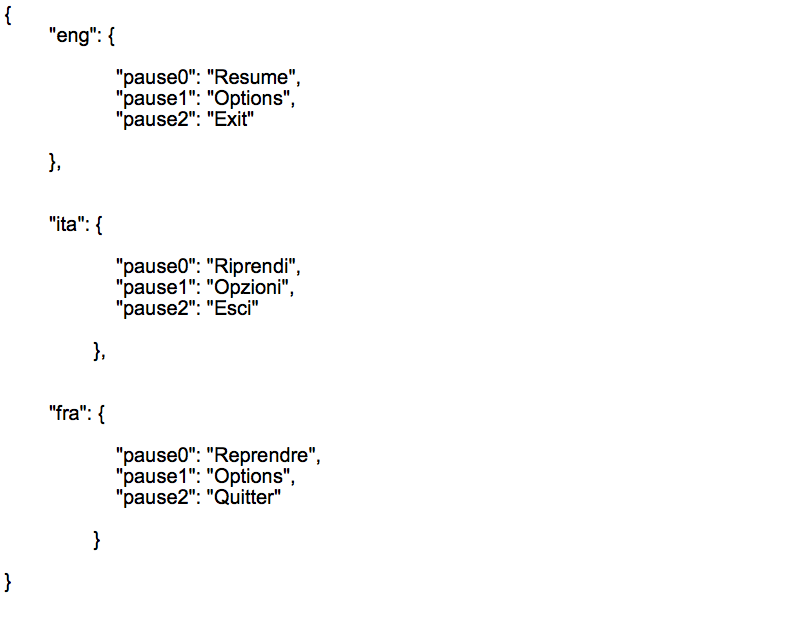
Use the right format for the Json file or you will get errors later on.
2) Open your project and load the .txt file into the "Included Files" folder:
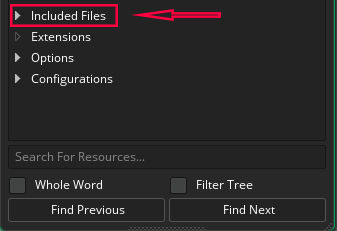
3) Create a persistent object that will store the current language. Then open its Create Event and create a global variable named "LANGUAGE" set equal to whatever language you want the game to be on.
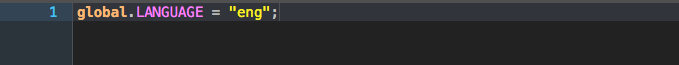
4) Create the script that will load the string from the text file
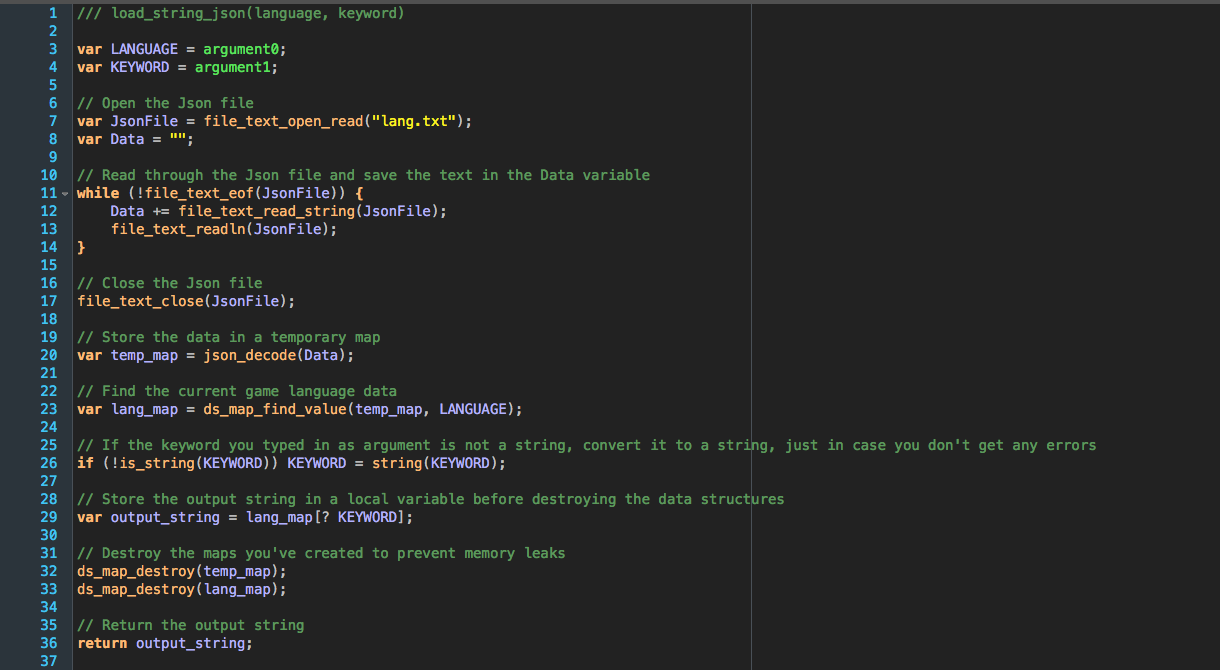
5) That's it! Now whenever you will need to load a "localized string", just use the script, passing the global.LANGUAGE variable as argument0 and the keyword of the string as argument1;
Example:
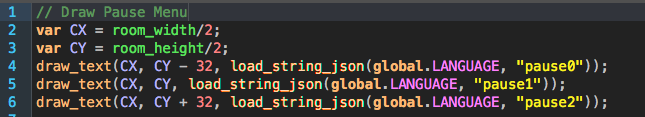
| Status | Released |
| Category | Tool |
| Author | AlexDer |
| Tags | GameMaker, json, localization, programming, script |
Download
Click download now to get access to the following files:
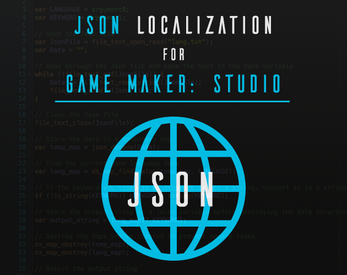
Leave a comment
Log in with itch.io to leave a comment.