Card Game Engine - GMS2
A downloadable asset pack for Windows and macOS
Buy Now$2.99 USD or more
A Simple Card Game Engine made in GMS2.
All the cards stats are stored in a JSON .txt file that you can freely modify to make your own battle card game.
The whole code is fully commented, ready to be studied with ease.
Purchase
Buy Now$2.99 USD or more
In order to download this asset pack you must purchase it at or above the minimum price of $2.99 USD. You will get access to the following files:
Card Game Asset.zip 103 kB
CardGameAsset.yymps 79 kB

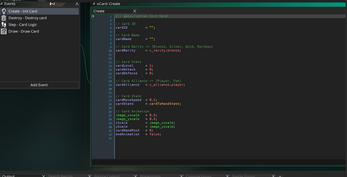

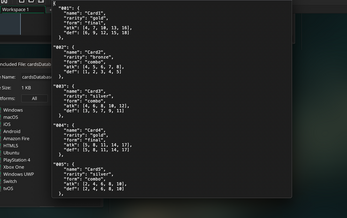

Comments
Log in with itch.io to leave a comment.
Hello, how are you? I have a few questions. 1. Can I use this template in the latest version of Game Maker? 2. Is it possible to add gamepad commands on top of the code that has already been created?
3. Can I export this project to run on consoles with the appropriate license? Will the game run without any problems on consoles?
Hey! Here are my thoughts on your points:
1) Yeah, that should work just fine.
2) Yep, you should be able to do that without changing much of the logic.
3) Sorry, I’ve never exported to any console in GameMaker, so I’m not really sure about that one.
HEY I LIKE TO BUY IT BUT I DONT UNDERSTAND AT ALL.. TO USE THIS PACKAGE I HAVE TO DOWNLOAD OTHER PROGRAM? WICH ?
Hey! This is a template project that you can import inside the GameMaker Studio 2 game engine.
It is not a standalone application to create a card game.
hi, i purchase the asset, but when i import, gamemaker says this is a old asset, and dont have any line of code or sprites, please fix this
Hi polacagamedev, which version of GMS2 are you using? I tried importing it in v2024.8.1.171 (Runtime v2024.8.1.218), and it worked without any issues. Have you tried opening it using the 'Open' button on the startup screen? A popup should appear, prompting you to convert it to the new version.
Let me know!
yes, i do it, but dont work, i try it so much but i dont get results
:(
my version is: v2024.11.0.226
is something wrong, if has, please tell me ( if my english is not so good, sorry i am brazilian)
Hi polacagamedev, I uploaded an additional file (the one with .yymps extension). You should now be able to import it inside your project via the "Import Local Package" option.
You can follow this guide:
Import Local Package GUIDE
thank you so much, but have a error
___________________________________________
############################################################################################
ERROR in action number 1
of Alarm Event for alarm 0 for object oPlayer:
global variable name 'cardData' index (100034) not set before reading it.
at gml_Script_createCard (line 20) - var cardData = global.cardData[? ID];
############################################################################################
gml_Script_createCard (line 20)
gml_Object_oPlayer_Alarm_0 (line 3) - // Hand is full, exit
Did you make sure all the .yymps assets are imported correctly? You can press "Add All" during import. The global.cardData variable is inside the oDataManager object so make sure you imported that as well.
get it! thank you so much!
Hey been messing around with this. Very helpful in helping me make my own card game system. Thank you.
However, when you have only one card in your hand and you hover over the card it starts to shake as if its detecting mouseover true and false constantly. Can't quite figure it out why. I'll keep poking at it but thought I'd let you know to see if you notice anything.
Thank you for this! Great engine.
I had to tweak it a bit to make it work. Great nonetheless. Thanks!
Hi BobShark, thank you for your feedback!
I will probably release an update which addresses that issue.
I did not get the program. Is this a scam
Hi! This is a GameMaker Studio 2 project which means is not an executable but rather a template to be run inside the game engine.
Oh, wops.
Hi! Love this engine you made. Thinking about making a simple card game and I'm curious on how youd make the json not human readable, for protection. Also almost the same question but what about saving the game.
Hi hogtrick, thank you for the feedback! That would be quite hard because that means you need to encrypt your Json file and decrypt it as you parse it in GMS2. For saving the game you can follow many tutorials on YouTube, especially the ones who use buffers.
Here’s a good one: https://youtu.be/QmxQb1BFQRE
Thank you for the reply. I think I found a solution for my case in particular that add just enough protection from curious players. Zipping the text file and changing the extension, then unzipping and renaming at runtime, also everything would be done in appdata folder and not the game folder, I think its good enough.
Thank you, This is a great asset! I was wondering how you would go about changing this to button controls? I made it so you press a to select the card but not sure how to go about a cycling left and right pressed button option.
Hi! Thank you for purchasing the asset! Well, the easiest way it comes to my mind right now is to have a hand[] array (or ds_list) which stores the instance IDs of the cards being drawn, and a index counter variable. So that when you press the button “>” the index variable increases by one and when you press the “<“ it decreases.
Then when you want to play a card (“A” being pressed) you check which card is currently selected by retrieving the ID from hand[index].
Let me know if that can help you.
Hi, thanks for the upload. I am a bit new to using assets, how do I open the project in GMS2?
Hi Woes, thank you for purchasing the asset. You just have to click Open on the main menu of GMS2 and select the .yyp project file.
Hi Alex, thanks for the reply. After unzipping the card game asset.zip, I can't find the .yyp project file. Am I looking in the wrong place?
Hi Woes! The .zip file changed for some reason, so you downloaded the wrong one (an HMTL5 version of it). Now I've fixed it.
Send me your email and I will send you the correct one so that you do not have to purchase it again.
Hi! I just downloaded the .zip file again and it's now correct. Thanks for solving it so quickly.
Can't wait to dive in! :)
Bought this to compare notes and I am deeply impressed with the work you put into it. I have been trying to figure out how to make a room where you can customize your own deck, but not too sure how to organize such a project. Any ideas?
Hi FoxFX! Thank you for purchasing the project.
You could achieve that by making an object which stores the list of the IDs of the cards you have in a ds_list (myCards). The you can create another ds_list called myDeck and through that object you can move the cards IDs from the myCards list to the myDeck list.
Remember to always use cards IDs in the lists and not the card instance IDs or whatever.
For example, this is what the lists should look like:
myCards = ["001", "002", "003", "005", "007", "010", "024", ...]
myDeck = ["001", "005", "007", "010", ...]
I'll try this out and see if I can present my results. Once again, thanks for this project engine. I have been following tutorials on card games through uheartbeast's older tutorials and have been slowly progressing a few things for a friend who wanted to learn how to make one card game himself.
Will be back to share.
i'd just do a dslist for your card collection, dupe it on room, sort it, then loop through it deleting the 0th item after creating a card, or adding to the number variable of the card if you have it created already.
then just remember to have your battles also use a duped ds list, in case your game creates new copies of cards to include